Punctuation: Colon, Semicolon, Forward Slash
Welcome to Braille for Everyday Use. You'll need your braille workbook to begin. If you don't already have one, call Hadley at 800-323-4238 and we'll mail one right out to you.
You will find three buttons for moving through your audio. A pause play button, a next button for moving to the next page, and a back button if you'd like to go back a page. Once you finished a page, the pause play button will turn into a replay button so you can listen to a page as many times as you like.
You've also been given some handy shortcuts if you'd rather use your keyboard. You'll use your space bar to pause and play, and your right and left arrows will take you to the next and previous page. If you use a screen reader, you can find the pause, next, and back buttons by moving through the screen as you would any webpage. Feel free to pause your audio at any time if you'd like more time to think, or if you need a little break.
As always, if you have questions or something's not clear, contact a Hadley learning expert, we're happy to help. To request a braille workbook, scroll down below this video. You can call Hadley at 800-323-4238. Or to order your book online, select the link to sign up or log back in.
Explore
- Workshop
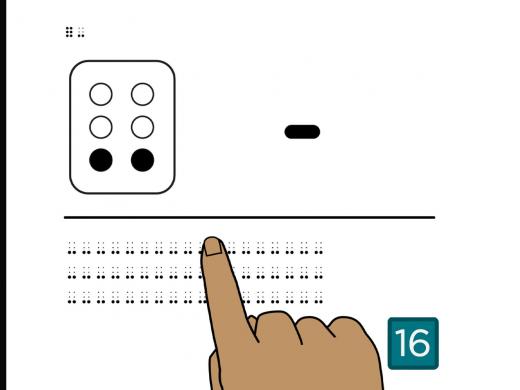
-
Tech It Out
Discussion
-
"I wasn't living my truth"
Audio Podcast
- Explore more
