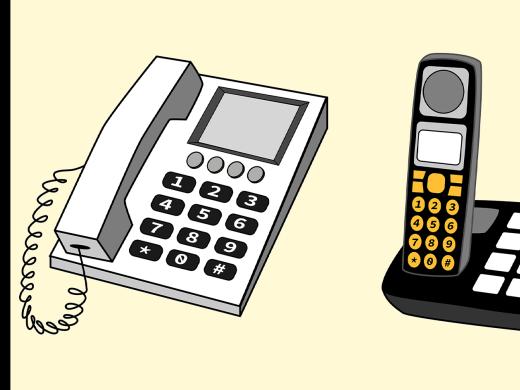Staying Connected: Dialing the Phone
Mike Tutaj: If you have a phone with a keypad that has physical buttons, have you ever had trouble finding the correct button? Or, trouble dialing the numbers fast enough?
Even if you have a telephone with large buttons that are easier to see, learning how to dial by touch can increase your dialing speed and accuracy. It’s just like touch-typing on a typewriter or keyboard. So, no matter what type of phone you’re using, dialing by touch saves you time and avoids frustration.
Phones with physical buttons usually have a raised marker on the 5 button. Feel the keypad to find the mark on the 5. This will help you get started. Instead of using just one finger to find all the buttons you need, you’ll use three fingers to help you find them quickly and easily. Now we’ll show you how to dial by touch. Use the row with the 4, 5, and 6 buttons as your home base.
Now that you've had a chance to learn a bit with us, we'd like to learn more about you. Your email address, name, how you heard about Hadley, and your relationship to vision loss. Learning more will give us a better understanding of how to personalize Hadley just for you. And don't worry, everything you share with us online will be kept safe and secure. Of course, if you'd prefer to talk through these questions, we are just a phone call away at 800-323-4238.
Taking these few steps saves your preferences so you can continue right where you left off and track your progress every time you log on. Plus it connects you to the Hadley community and helps sustain our funding to keep Hadley free-of-charge. And last but not least, it gives you direct access to the Hadley team. So now is your chance to sign up and join us.
Explore
- Workshop

-
Resource Roundtable
Discussion
-
Smart Glasses and Vision Loss
Audio Podcast
- Explore more