Windows Low Vision: Pointer
Have you ever been using your computer, and all of a sudden you can't find your mouse pointer? When it set against a certain background, like a busy webpage, it seems to disappear.
One of the biggest challenges for those of us with low vision is finding our pointer. Of all of the fantastic tools in our Ease of Access toolbox, my favorite is the Mouse Pointer setting, where we can customize our pointer to make it as big and as high contrast as we need. Let's find out how.
From anywhere on our computer, let's open Ease of Access by pressing the Windows key and the letter U for usable. In our left pain, we select Mouse Pointer.
Now that you've had a chance to learn a bit with us, we'd like to learn more about you. Your email address, name, how you heard about Hadley, and your relationship to vision loss. Learning more will give us a better understanding of how to personalize Hadley just for you. And don't worry, everything you share with us online will be kept safe and secure. Of course, if you'd prefer to talk through these questions, we are just a phone call away at 800-323-4238.
Taking these few steps saves your preferences so you can continue right where you left off and track your progress every time you log on. Plus it connects you to the Hadley community and helps sustain our funding to keep Hadley free-of-charge. And last but not least, it gives you direct access to the Hadley team. So now is your chance to sign up and join us.
Explore
- Workshop
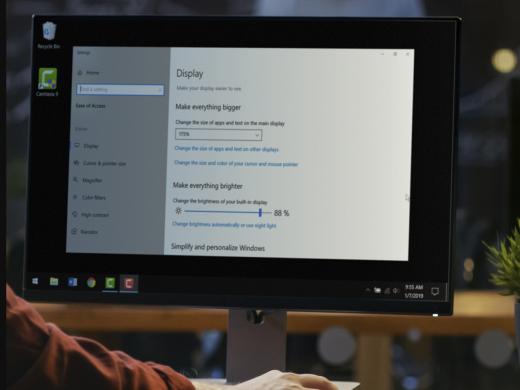
- Workshop

-
Tech It Out
Discussion
-
"I redefined my life"
Audio Podcast
- Explore more