Outlook Low Vision: Email Reply
Vikki: Hi, I'm Vikki Vaughan, and today we'll learn how to reply to an email in Microsoft Outlook. We'll also explore how to reply to multiple people at once. This workshop is intended for users with low vision. If you use a screen reading program, be sure to check out our screen reading version of this workshop. Emails are kind of like a conversation, where you say something and then I respond and you have a snappy comeback or a funny joke to share. Part of the fun is the back and forth, just like a real life conversation.
It's nice to know there's an easy method we can use to send those clever responses. When there are multiple people on the receiving end of the exchange, there is also a method we can use to send one response to many people at once. In today's workshop, we'll have a look at both task. Let's jump right into our inbox to get this conversation going. We see an email at the top of the item list from my friend Ricky.
Now that you've had a chance to learn a bit with us, we'd like to learn more about you. Your email address, name, how you heard about Hadley, and your relationship to vision loss. Learning more will give us a better understanding of how to personalize Hadley just for you. And don't worry, everything you share with us online will be kept safe and secure. Of course, if you'd prefer to talk through these questions, we are just a phone call away at 800-323-4238.
Taking these few steps saves your preferences so you can continue right where you left off and track your progress every time you log on. Plus it connects you to the Hadley community and helps sustain our funding to keep Hadley free-of-charge. And last but not least, it gives you direct access to the Hadley team. So now is your chance to sign up and join us.
Explore
- Workshop
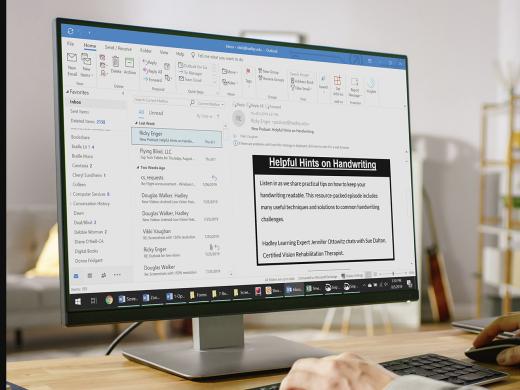
- Workshop

-
Book Nook
Discussion
-
The Many Uses of GPS with Vision Loss
Audio Podcast
- Explore more