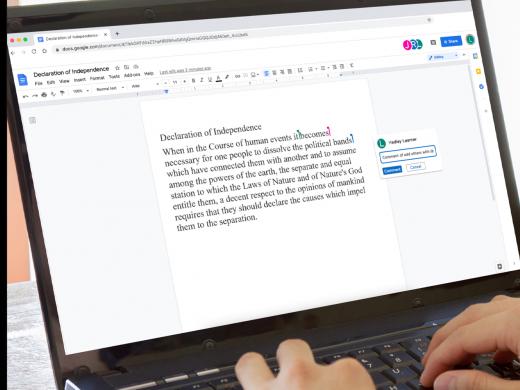Windows Low Vision: Mouse Settings
Hi, I'm Vikki Vaughan, and together we'll explore tools for customizing our mouse pointer. For many people with low vision, using the mouse can be an exercise in frustration. In its normal mode, our mouse pointer is small and difficult to find, especially against a busy background. Thankfully, Microsoft has built in options that let us quickly customize our pointer so that it's easier to see. We find these options within the ease of access tab.
In our workshop Enlarging Pointer and Cursor, we learned how to change the size and color of our pointer to meet our needs. Today, we'll look at other males options that help us use it more effectively. Let's start off by opening our ease of access tab. We use the keyboard shortcut of windows and the letter U to activate the tab.
Now that you've had a chance to learn a bit with us, we'd like to learn more about you. Your email address, name, how you heard about Hadley, and your relationship to vision loss. Learning more will give us a better understanding of how to personalize Hadley just for you. And don't worry, everything you share with us online will be kept safe and secure. Of course, if you'd prefer to talk through these questions, we are just a phone call away at 800-323-4238.
Taking these few steps saves your preferences so you can continue right where you left off and track your progress every time you log on. Plus it connects you to the Hadley community and helps sustain our funding to keep Hadley free-of-charge. And last but not least, it gives you direct access to the Hadley team. So now is your chance to sign up and join us.
Explore
- Workshop
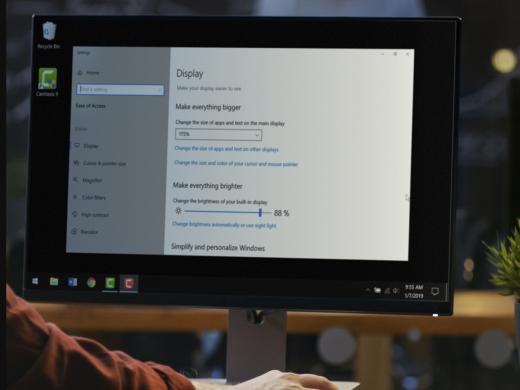
-
Tech It Out
Discussion
-
Managing Holiday Cards and Gifts with Vision Loss
Audio Podcast
- Explore more