Windows Low Vision: Windows Magnifier
Did you know that Windows has a built-in magnifier? Hi, I'm Vikki Vaughan, and together, we'll take a look at this handy tool.
For many people with low vision, the magnifier is their go to tool for using the computer. With a simple command, we can easily enlarge items on the screen to find the applications we want, create and edit documents and move between websites. We can use keyboard shortcuts to choose whatever magnification level we need for a particular task. We can also customize our viewing window, whether we prefer a full screen or a magnifying lens mode. All of these great options are found in the Windows Ease of Access menu.
Let's open our Ease of Access tab and check it out. We'll use the keyboard shortcut of Windows and the letter U to open the Ease of Access tab. We do that by holding down the Windows key, and then we tap and release the letter U.
Now that you've had a chance to learn a bit with us, we'd like to learn more about you. Your email address, name, how you heard about Hadley, and your relationship to vision loss. Learning more will give us a better understanding of how to personalize Hadley just for you. And don't worry, everything you share with us online will be kept safe and secure. Of course, if you'd prefer to talk through these questions, we are just a phone call away at 800-323-4238.
Taking these few steps saves your preferences so you can continue right where you left off and track your progress every time you log on. Plus it connects you to the Hadley community and helps sustain our funding to keep Hadley free-of-charge. And last but not least, it gives you direct access to the Hadley team. So now is your chance to sign up and join us.
Explore
- Workshop
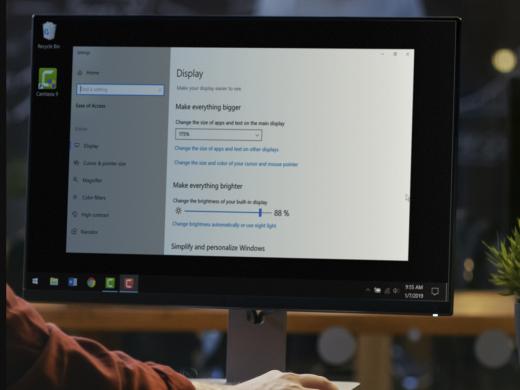
- Workshop

-
Tech It Out
Discussion
-
"Not butterflies and rainbows. This is hard stuff."
Audio Podcast
- Explore more